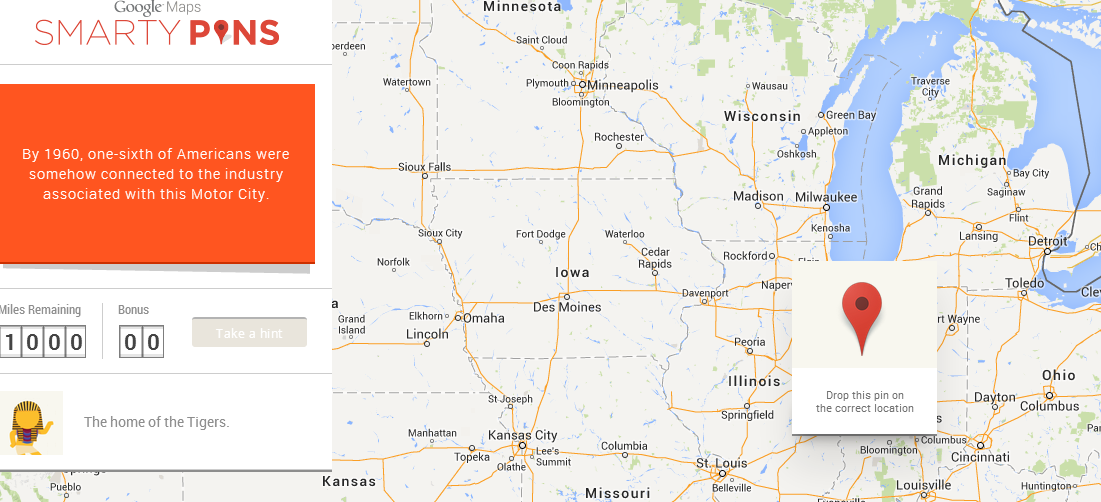Thursday, July 31, 2014
Wednesday, July 30, 2014
#EdTech Resources 07/30/2014
-
[UPDATE] Journal of Bruce Springsteen Studies | cfp.english.upenn.edu
Wait, what?? A peer reviewed journal of academic essays on The BOSS himself?? Journal of Bruce Springsteen Studies http://t.co/rwA8K0TE9y — Deborah McCallum (@Bigideasinedu) July 30, 2014
tags: education
-
Comparing 12 Free Screencasting Tools
tags: education Screencasting tools
-
A Must Have Google Chrome Extension: PDF/PPT Viewer - Shake Up Learning
-
Students Map Real-World Issues with (Free) Geospatial Tools | Edutopia
-
Resource List: Assessment in PBL | Blog | Project Based Learning | BIE
tags: education assessment pbl
-
Technology SAMR Model for Administrators - Part 2: Community Interaction | Edutopia
tags: education technology SAMR
-
3 Guidelines to Eliminating Assessment Fog | Edutopia
tags: education assessment
- 1. Identify and Communicate Clear Learning Targets
- 2. Separate Logistical Guidelines from Academic Learning Targets
- 3. Provide Students with Different Options to Demonstrate Their Learning
-
-
Our 3 Favorite Free Online Image Editors For Education - The Edublogger
-
Around the Corner-MGuhlin.org: ePortfolios Made Easy with @Evernote and @Postachio @arguhlin
tags: education eportfolios
-
Educators Need to be 21st Century Learners Too…
tags: education
-
Are You a Connected Educator or a Connected Person? | Upside Down Education
tags: education
Tuesday, July 29, 2014
#EdTech Resources 07/29/2014
-
A Dead-Simple Tool That Lets Anyone Create Interactive Maps | Design | WIRED
-
Embedding Assessment Throughout the Project (Keys to PBL Series Part 5) | Edutopia
tags: education pbl assessment
-
50 Questions To Promote Metacognition In Students
tags: education metacognition
-
Metacognition | Center for Teaching | Vanderbilt University
tags: education metacognition
-
A Block Graphic Calculator | doug — off the record
tags: education calculator
-
mauilibrarian2 in Olinda: 11 Great GOOGLE CLASSROOM Tutorials by Early Access Testers
-
Cool Tools for 21st Century Learners: Tap Into Sound with ThingLink & Audioboo
-
What Happens When School Design Looks Like Game Design | MindShift
-
- So You Want to Integrate Technology – Now What?
tags: education
-
Life of an Educator: 5 ways to boost creativity in your classroom
tags: education creativity
-
Google Docs: 3 incredibly useful tools for edits and revisions | PCWorld
Monday, July 28, 2014
#EdTech Resources 07/28/2014
-
Innovate, Don’t Automate | TeachBytes
tags: education
-
Chromebooks beyond the cloud: Everything Chromebooks can do offline | PCWorld
tags: education google chromebook
-
3 Steps to Create Podcasts With Google Hangouts On Air | Social Media Examiner
-
StepUp.io - Watch YouTube videos in bite sized steps
tags: education blended learning
-
Learning from disruption — Joanne Jacobs
tags: education
-
Google Docs Makes Collaborative Editing Easier For Word Users | TechCrunch
-
Free Technology for Teachers: A Handful of Google Calendar Tutorials for Teachers
-
US History Teachers Blog: Four Minute Video on Causes of American Revolution
-
Blogush | 286 VIDEOS THAT WILL MAKE YOU GO HUH, WHOA, WOW, AHHH, AND HA-HA
Sunday, July 27, 2014
#EdTech Resources 07/27/2014
-
The Educator and the Growth Mindset | User Generated Education
-
YouTube launches library of free music that anyone can use | The Verge
-
A Beginner’s Guide to Creating Digital Portfolios
tags: education portfolios
-
10 ways to tell you're a tech-savvy educator | eSchool News | eSchool News
tags: education
-
This is educational ‘innovation’? - The Washington Post
tags: education innovation
Saturday, July 26, 2014
#EdTech Resources 07/26/2014
-
5 examples of blended learning success | eSchool News | eSchool News
tags: education blended learning
-
-
20 Productivity Apps To Keep You And Your Boss Organised
tags: education productivity
-
tags: education literature
-
Digital Differentiation with Google Apps - Lone Star TIA 2014 Presentation - Shake Up Learning
-
10 Things Every Teacher Should be able to do on Google Docs | Indiana Jen
-
These Real-World Professional Development Setups Actually Work - Edudemic
-
friEdTechnology: Smarter Chrome Lesson 2: Themes & Extensions (Video)
-
friEdTechnology: Smarter Chrome: Session 1 Bookmarks and Tabs (Video)
-
http://mrsgage.weebly.com/uploads/1/1/5/5/11556360/ways_to_use_thinglink_in_the_classroom.pdf
-
ClassFlow - Home - A cloud-based teaching and learning platform for teachers
Friday, July 25, 2014
#EdTech Resources 07/25/2014
-
Personalized Learning or Personalized Schooling? | DreamBox Learning
tags: education personalized
-
11 Things You Need to Know About the Redesigned Google Drive | Google Gooru
-
30 Genius Google Tips And Tricks That Most People Don't Know About
-
27 Ways To Promote Intrinsic Motivation In The Classroom
tags: education motivation
-
tags: education flippedlearning Flipped
-
tags: education
-
Three new developments in K-12 technology integration | eSchool News | eSchool News
-
4 TED Talks That Will Make You Want To Explore The World - Edudemic
Thursday, July 24, 2014
#EdTech Resources 07/24/2014
-
Formative Assessment: The Secret Sauce of Blended Success | Faculty Focus
-
This is what a Twitter guide would look like if Dr. Seuss wrote it – Daily Genius
-
My Tricks for Using Minecraft to Motivate Your Class | graphite Blog
-
Betting Big on Personalized Learning - Education Week Teacher
tags: education personalized
-
tags: education metacognition pedagogy
-
Excellent TED Ed Math Talks for Students ~ Educational Technology and Mobile Learning
-
Create a school makerspace in 3 simple steps
tags: education makerspaces
-
Dahl's Dugout: What I wish I knew my 1st year as an Instructional Coach
Wednesday, July 23, 2014
Resources for Free Images
As educators we need to encourage our students to use images properly so we can share their work. It is sad to see great products created by students that can not be shared publically on the web or elsewhere because of copyright issues.
The Ultimate Directory of Images from Dan Leeman on The Edublogger
53+ Free Image Sources For Your Blog and Social Media Posts posted by Courtney Seiter on the Buffer Blog
Image taken by my daughter Grace.
#EdTech Resources 07/23/2014
-
5 Free Courses for Teachers Professional Development ~ Educational Technology and Mobile Learning
-
12 STEM resources for all grades | eSchool News | eSchool News
-
7 online tools to improve students' writing | eSchool News | eSchool News
-
tags: education designthinking
Tuesday, July 22, 2014
Google Map Games
Smarty Pins by Google, requires you to identify a location based on a trivia clue. The trivia categories include, Arts and Culture, Science and Geography, Sports and Games, History and Current Events, and Entertainment.
To play the game select your category and then start to answer the questions. After reading the question drag the pin to the correct location. If you guess incorrectly you will be shown the correct location and given the distance in miles between the two answers. The goal is to answer as many questions as possible. Each player starts off with a bank of a 1,000 miles. You lose miles if you are incorrect and gain miles if you guess correctly during the bonus time. Your game ends when you run out of miles.
GeoGuesser drops you someplace in the world on Google Maps and you need to guess where you are based on what you see in the street view. After you guess the location you are shown how accurate you were by milage between the two points. The closer to the correct location you guess the more points you earn. I am not very good at this game.
LocateStreet gives you a series of random Google Street View panoramas. When the game starts you have three challenges: Worldwide, Within a Country, or Thematic. Once placed in an area you need to figure out the location by city and then by street. You are given four locations to choose from to decide which city and state you are in. If you guess correctly you then need to locate where the street is located within the city you guessed.
Pursued: is a Google street view game. You have been taken without warning and escape your from your captors. A friend is trying to help you, but first you have to figure out where you are! Once you guess where you are by looking around and reading signs you type in your guess. If you are correct your friend will come pick you up. Required an app to be loaded from the Google Chrome store. Looks as if you need to like their Facebook page to get to the more challenging levels of the game.
#EdTech Resources 07/22/2014
-
Nurturing Intrinsic Motivation and Growth Mindset in Writing | Edutopia
- Pink’s Drive argues that employees -- and students -- after their basic needs are met, are motivated by autonomy, purpose, and mastery.
- want some control over our tasks, we want real tasks that connect to our world, and we want the opportunity to improve.
- praising students for intelligence actually made kids less likely to take academic risks because, on some level, they feared losing the label of "smart" if they did poorly.
- avoiding academic risks means avoiding learning, praising students' intelligence eventually impaired their success in school (and life happiness as well, since they felt intelligence was out of their own control).
- Students praised for working through difficult material wanted to show they could do so again, with the cumulative effects of long-term academic success, confidence in trying situations, and happier outlooks. Dweck called these mindsets fixed and growth, and started a movement to instill growth mindset in students.
-
-
Can You Just Tell Me What to Do? — Teaching, Learning, & Education — Medium
-
10 Self-Evaluation Tips for Technology Instructional Specialists | Edutopia
tags: education technology coaching
-
1. How can I build my working relationship with the teachers I serve to become collaborative and trusting?
2. How can we (the teacher and I) work together to create a technology integration goal based on his or her students' needs?
-
3. How can I take into account teacher personality and instructional style when coaching the integration?
4. What instructional problem is the technology integration solving, or what problem does it need to solve based on these students' needs?
5. How can I use scaffolding techniques to work toward a level of independence for this teacher and class?
-
6. How can I plan time to have quality discussions about technology integration?
7. How can I plan time to observe teachers and listen to their needs?
-
8. How can I ensure that my role as a TIS should be a leader of integration and not just a teacher assistant?
9. How can I plan to constantly reevaluate my coaching strategies throughout the year and not just set a plan in place at the first of the year?
- 10. How can I take all of these questions and use the answers to differentiate technology integration coaching so that it is the most effective for each teacher that I serve?
-
-
Free Technology for Teachers: Ten Resources for Helping Students Learn to Code and Program
-
Four Ways Technology Is Changing How People Learn [Infographic]
tags: education technology
-
What Does Gamification Look Like In Classrooms? - Edudemic
tags: education gamification
-
The Five C's of Educational Leadership
tags: education leadership
-
12 Dozen Places To Educate Yourself Online For Free | The Mind Unleashed
-
25 Reading Strategies That Work In Every Content Area
tags: education strategies reading
-
tags: education differentiation
Monday, July 21, 2014
#EdTech Resources 07/21/2014
-
tags: education history primary sources
-
Free Technology for Teachers: How to Use Google Slides to Organize Research
Sunday, July 20, 2014
#EdTech Resources 07/20/2014
-
tags: education
-
Flipping the flipped classroom | TeachingEnglish | British Council | BBC
-
New Research: Students Benefit from Learning That Intelligence Is Not Fixed | MindShift
tags: education
-
Five Research-Driven Education Trends At Work in Classrooms | MindShift
Saturday, July 19, 2014
#EdTech Resources 07/19/2014
-
The Epic BYOD Toolchest (51 Tools You Can Use Now) | Edutopia
tags: education technology tools
-
The weakest area of most school computing plans is the leadership | Dangerously Irrelevant
tags: education leadership
-
10 Things Every Teacher Should Know How To Do With Google Docs - Edudemic
-
4 Steps Towards A More Personal Classroom
tags: education personalized
-
Twitter / Silvana_Hoxha: Great infographic by @co_lead ...
Great infographic by @co_lead on #collaboration in leadership. Thanks to @Mr_Borges for sharing. #edadmin #cpchat pic.twitter.com/5EGGbFDFtg — Silvana Hoxha (@Silvana_Hoxha) July 18, 2014
tags: education
-
Building Rigorous Projects That Are Core to Learning (Keys to PBL Series Part 2) | Edutopia
Friday, July 18, 2014
#EdTech Resources 07/18/2014
-
9 Places To Find High-Quality Online Professional Development - Edudemic
-
Quote Of The Day: Personalized Learning | Larry Ferlazzo’s Websites of the Day…
tags: education personalized
-
4 Reasons Students Prefer Learning on Mobile Devices | Brilliant or Insane
-
Educational Technology Guy: Infographic with Google Search Tips
tags: education google infographic
-
Myth-Busting Differentiated Instruction: 3 Myths and 3 Truths | Edutopia
tags: education differentiation
-
Drill and skill — Joanne Jacobs
tags: education
-
5 Proven Ways to Engage Students In Your Classroom - Edudemic
tags: education engagement
-
Excellent Google Plus Cheat Sheet for Teachers ~ Educational Technology and Mobile Learning