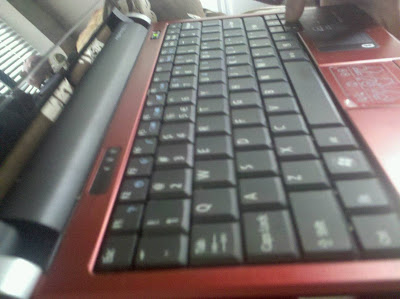I recently did a work shop for some of the Social Studies teachers in our
School District. We had a whole day to share resources and talk about ways they could use some of these tools in their classroom.
Here is the list of some of the tools I shared.
Wordle,
WordSift and
Tagxedo are all tools for generating "word clouds". Each tool works a little differently and each has their different advantages. Most of the teachers at the work shop agreed that these tools could be used introductions to units, and as tools to help students see some of the main concepts in a text passage.
Some content resources that I shared were
Hippocampus, a multimedia resource for US Government, US History, Psychology, and Religion (also a great resource for Math and Science teachers).
Best of History Websites which is a portal to over 1200 history site.
Time Lines: Tools for students or teachers to create online time lines.
Preceden is a nice too fpr creating timelines. There is a cost of for the service, but for only $19 it is a great resource. As a teacher you can get passwords for your students so they can create timelines. They will not be able to change your password.
xtimeline is a free web-based resource for making and searching for time lines. This is a really nice resource for students to easily make time lines.
Additional Resources:
MakeBeliefsComix is a great resource for creating comics. Social Studies teachers are always having students create political cartoons and this is a nice resource for students to use.
Wallwisher: This is a nice resource to use to have students share what they know about a topic. You can post sticky notes with images, video, links, and music, all without having to register for an account.
Vocaroo: Vocaroo is a simple to use web based audio recording. Using a microphone students can easily record audio that can be shared via, url, email, or embed into a blog or website.
ShareTabs and
Multiurl were two sites I shared that allows teachers or students to easily share mulitple webpages with one url address. These sites make it convienent when there are multiple web pages you need to share. Multiurl, in my opinion has an advantage over ShareTabs because with Multiurl you can go back and edit your pages.
Here is the link for the Multiurl I created for this workshop.